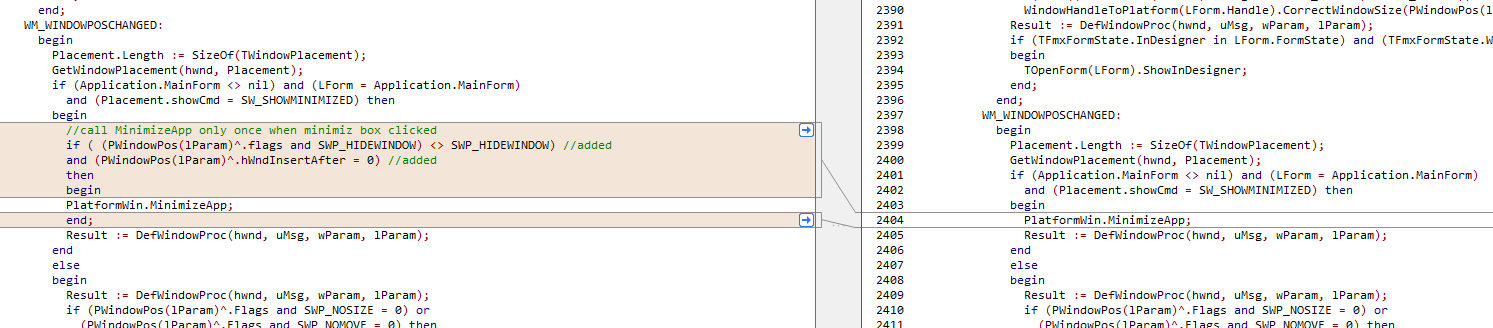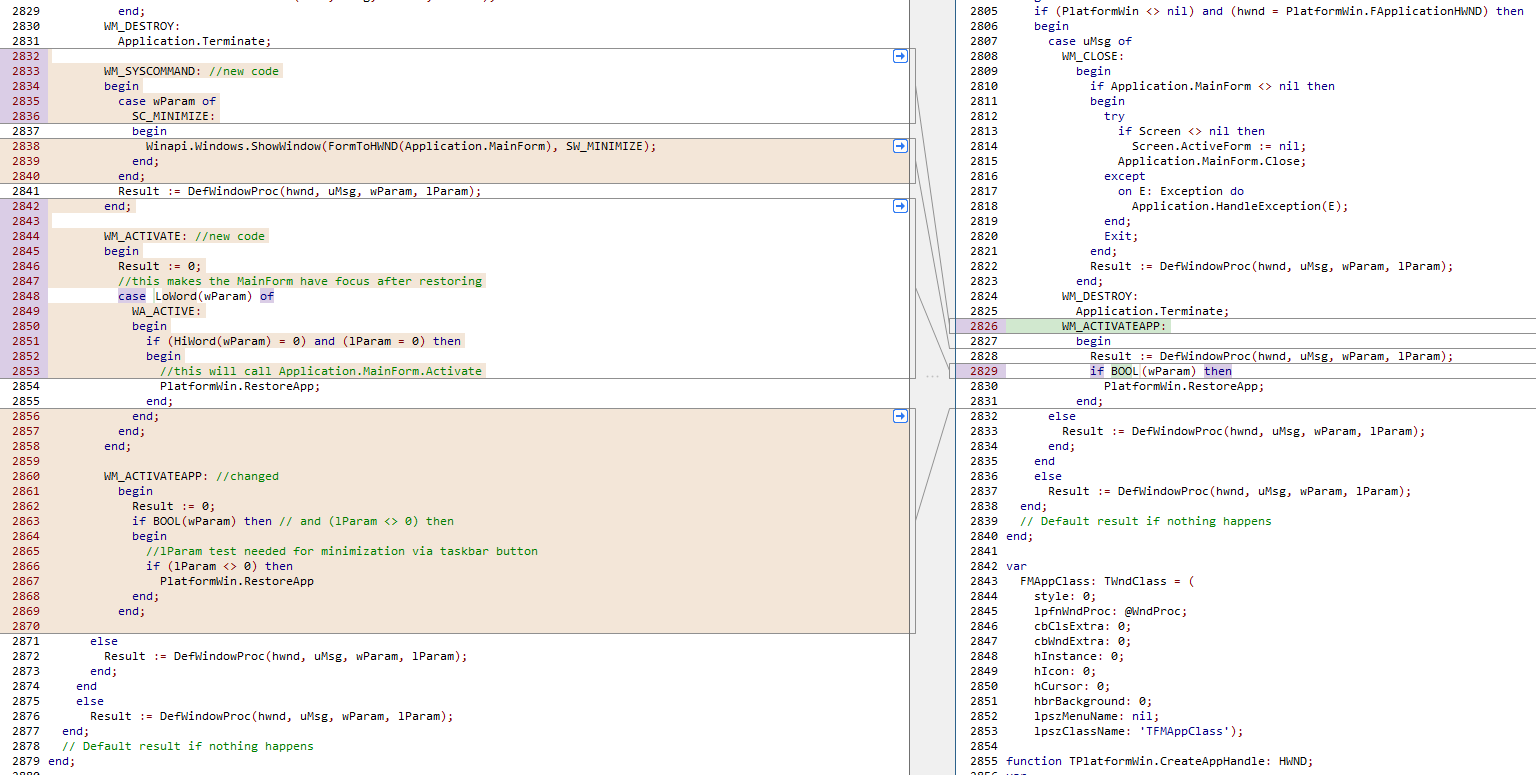Update: They fixed the problem in Version 10.3.2.
The blog post content below is relevant only to version 10.3.1 and older.
Fix for RSP-17322
An update regarding my FMX minimize bug fix for Delphi Rio Community.
In short, you need to add a patched FMX.Platform.Win to your project.
The workaround is the same as for Tokyo.
The two screenshots show you how.
Fix Part 1
in FMX.Platform.Win
WndProc
The 'optimization' is in the LForm <> nil branch (FormHandle)
WM_WINDOWPOSCHANGED:
begin
Placement.Length := SizeOf(TWindowPlacement);
GetWindowPlacement(hwnd, Placement);
if (Application.MainForm <> nil) and (LForm = Application.MainForm)
and (Placement.showCmd = SW_SHOWMINIMIZED) then
begin
//call MinimizeApp only once when minimiz box clicked
if ( (PWindowPos(lParam)^.flags and SWP_HIDEWINDOW) <> SWP_HIDEWINDOW) //added
and (PWindowPos(lParam)^.hWndInsertAfter = 0) //added
then
begin
//call only once after mouse click on minimize box.
PlatformWin.MinimizeApp;
end;
Result := DefWindowProc(hwnd, uMsg, wParam, lParam);
end
else
begin
//unchanged
end;
Fix part 2
in FMX.Platform.Win
WndProc
the fix code is in the LForm = nil branch (ApplicationHandle)
WM_SYSCOMMAND: //new code for claim 3)
begin
case wParam of
SC_MINIMIZE:
begin
Winapi.Windows.ShowWindow(FormToHWND(Application.MainForm), SW_MINIMIZE);
end;
end;
Result := DefWindowProc(hwnd, uMsg, wParam, lParam);
end;
WM_ACTIVATE: //new code for claim 2)
begin
//this makes the MainForm have focus after restoring
case LoWord(wParam) of
WA_ACTIVE:
begin
if (HiWord(wParam) = 0) and (lParam = 0) then
begin
PlatformWin.RestoreApp;
end;
end;
end;
end;
WM_ACTIVATEAPP: //changed code for claim 1)
begin
Result := DefWindowProc(hwnd, uMsg, wParam, lParam);
//added lParam test needed for minimization via taskbar button
if BOOL(wParam) and (lParam <> 0) then
PlatformWin.RestoreApp;
end;
From original G+ post
I think I figured it out and here is my unofficial
update to FMX.Platform.Win ready for beta testing in your real app.
Improvement claims:
- click on task bar button will now minimize the app
- restore from minimized will now focus the main form
- restore from minimized will now restore docked state
Steps:
- create new FMX app
- add local copy of FMX.Platform.Win
- apply fix in LForm=nil branch of WndProc
Include this in your testing:
- dock MainForm to the edge of the Windows 10 desktop
- minimize via click on taskbar icon
- restore
RSP numbers
RSP-numbers can be confusing
Snapshot from 27.11.2018:
21809 - open (3 votes)
18102 - open (0 votes)
17322 - reported (18 votes)
17033 - resolved/Duplicate (3 votes)
17285 - resolved/Duplicate (3 votes)