About FR01 Updates, old updates
This is a pseudo blog post, from 2019-05-21.
- I wanted to add an old Blog Post, about Update 2.
- I wanted to briefly deal with Update 4, because it existed.
- I have made some small modifications of the theme.
Update 2
The new feature in Update 2 is the Read button on page Menu. You can use it to load/reload text from the Memo on page Report. Let the application directly load data you have changed/edited in the Memo control.
Two more buttons have been added to page Report too. They can be used to toggle the separator char used in csv lists, in the Memo. The buttons will make it easier to exchange data with Excel.
-
Before you copy data out of the Memo for pasting into Excel: convert to Tab separator.
-
After you have pasted data from Excel into the Memo: convert back to using a Semicolon as a separator. This is necessary in order to load text data successfully, with button Read on page Menu. And you can see the separator char, it looks better, tabs are invisible in the Memo.
FR expects csv data to be semicolon separated.
Update 4
The last Update was Update 4, from Juli 2012.
About readme-update-4.txt
#==========================================================================#
# readme for fr01-win32-update-4 #
# #
# F #
# * * * #
# * * G #
# * * * * #
# E - - - H - - - I #
# * * * * #
# * * * * #
# * * * * #
# D-------A---------------B #
# * #
# (C) RiggVar Software (haftungsbeschränkt) #
# #
===========================================================================#
this is an update for FR01.exe
changes in update 4 - build number 1.0.4609.37454
=================================================
- Help file added
- Added batch process for the whole workspace to Tab Cache.
Tab Cache can save files (xml, html, txt) to folder <User documents>\FR\Cache.
Tab Cache is hidden by default.
changes in update 3 - build number 1.0.4580.50956
=================================================
- Tab Cache added.
- Tab Profile updated.
- Feature to activate hidden/disabled items added.
The following Items are now invisible/disabled by default:
Button Clear
Button Style
Button More
Button Write
Button Read
Tab Profile
Tab Mobil
- The bottom Memo on page Report (StatusMemo) now supports more keyboard shortcuts.
Ctrl a - select all
Ctrl t - replace semicolons by tab
Ctrl s - replace tabs by semicolon
The Toolbar-Buttons for replacing tabs and semicolons (useful when working with Excel)
have been removed - use the keyboard shortcuts.
I slightly modified the readme text above; I removed old license info, no longer relevant, since I have published the source of FR01 under GPL 3.0 on GitHub.
About FR01.exe in Update 4
Update 4 came as a zip file and contained the following items, minus the pictures from testing:
Content of fr01-win32-update-4.zip, after testing, with screenshots of the test.
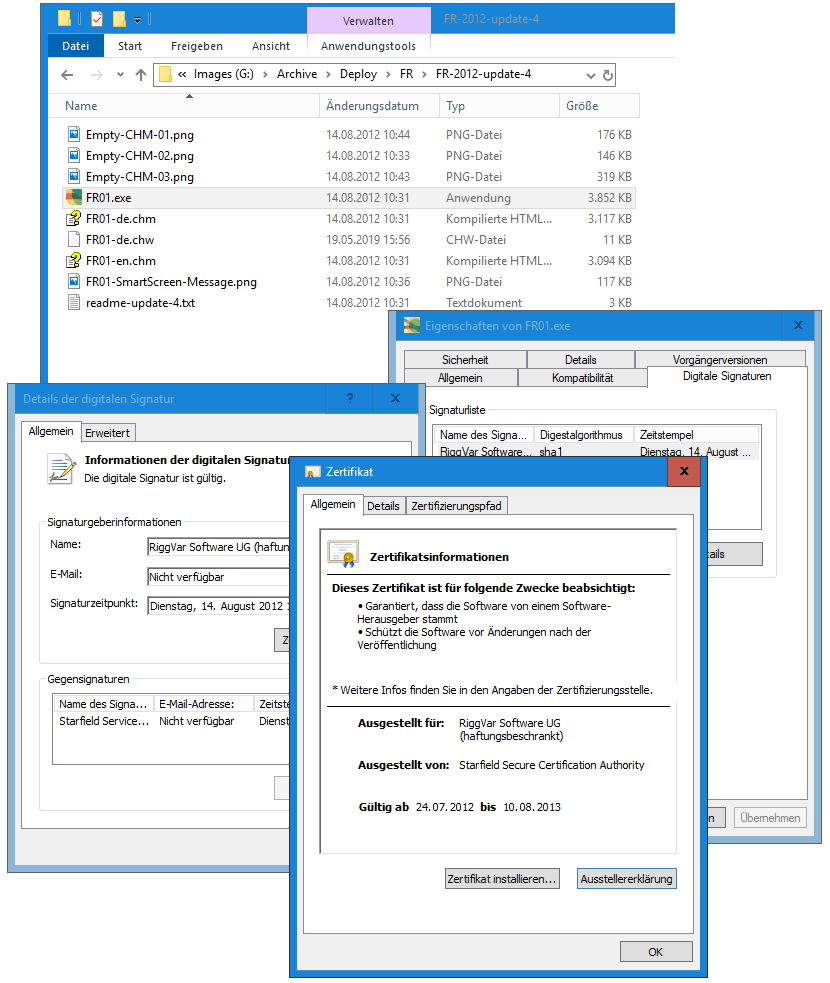
The executable file FR01.exe, if downloaded with the zip file from the Internet, needed to be given permission to run by the user. Instead of inserting more big images of the test run, I will simply list the transcript of the dialog window content:
Windows protected your PC
Windows SmartScreen prevented an unrecognized app from starting.
Running this app might put your PC at rist.
Publisher: RiggVar Software UG (haftungsbeschrankt)
App: FR01.exe
[Run anyway] [Don't run]
I clicked on Run anyway because I trusted my own program !
About FR01-de.chm in Update 4
Help file FR01-de.chm was unsigned and was showing an empty content area, initially. The toc listing to the left was present and readable, but the html content in the main area was empty, only a white area was visible.
But the help file could be given permission to run as well, with right click, then properties of file, and finally with Open in another popup dialog window.
Open File - Security Warning
Name: C:\Users\UserName\Downloads\Update-4\FR01-de.chm
Publisher: Unknown Publisher
Type: Compiled HTML Help File
From: C:\Users\UserName\Downloads\Update-4\FR01-de.chm
[Open] [Cancel]
MSI Packages
Using a signed .msi Installer package would have been easier.
And back then I did create signed installer packages for almost all of the variations of FR, e.g:
- FR38Setup.msi (signed Dienstag, 19. April 2011 15:54:45)
- FR94Setup.msi (signed Mittwoch, 1. Juni 2011 08:14:15)
Windows Store
Today it is recommended to create .appx packages for the applications and publish them in the Microsoft Store,
with Microsoft checking and signing the App for distribution. This makes sense
Fazit
Compile yourself.
It can seem to make sense to create a folder in D:\Fleetrace\,
unpack a zip file with FR01 in the folder,
together with some example data files,
which you can edit with VS Code,
from that writable location.
The help text is now here, on GitHub-Pages.
Angular FR is the new FR01, which you do not need to install.
With FR69 the matter is more complex, because of configuration and because of listening sockets.